How to register a CrossChex Cloud Account?
Created by: Chalice Li
Modified on: Mon, June 7th 2021 at 17:58
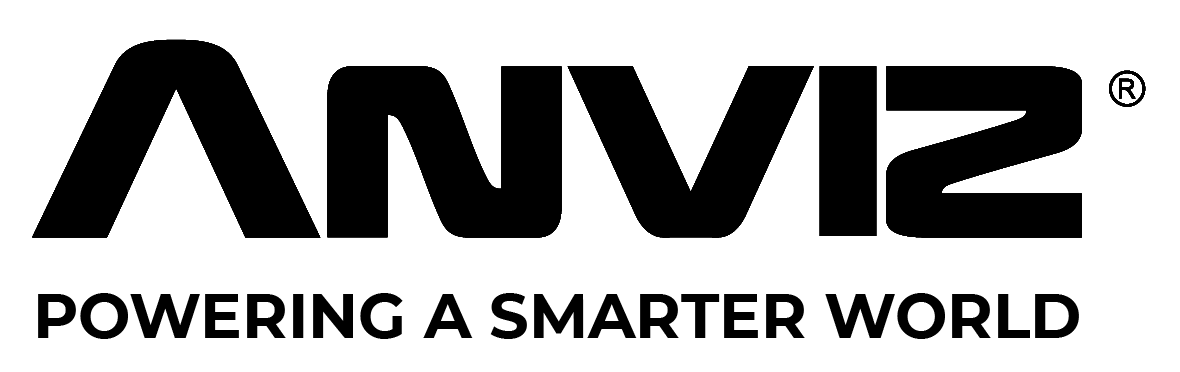
Open your web browser and visit
https://us.crosschexcloud.com (Worldwide Server) or
https://ap.crosschexcloud.com (Asia-Pacific Server)
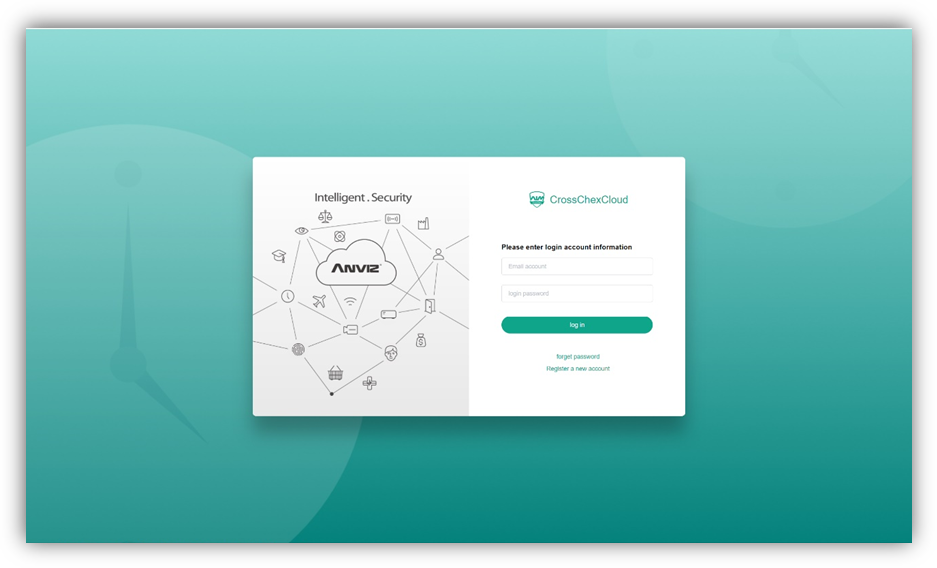 |
Click “Register a new account” then follow the prompts to register account.
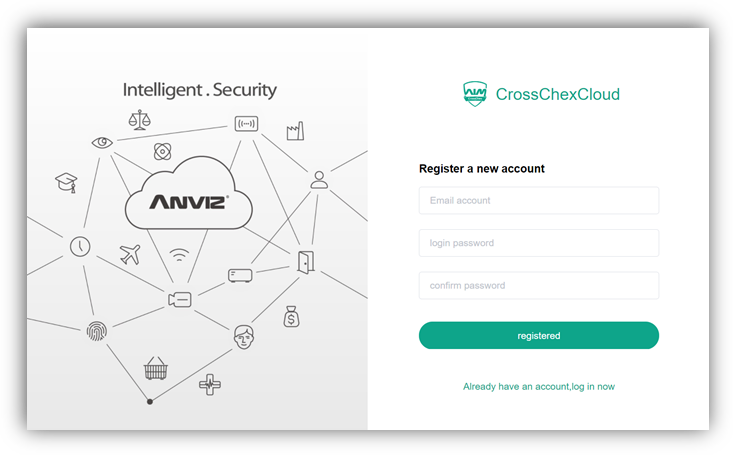 |
