How to setup the Linux platform device Ethernet network?
Ethernet Setting in device:
1171.png) |
1172.png) |
1173.png) |
| 1. Go to device administration page (put user: 0 PW: 12345, then ok) to choose network. | 2. Choose Internet button. | 3. Choose “Ethernet” in WAN mode. |
1319.png) |
1318.png) |
1317.png) |
| 4. Choose Ethernet button | 5. Activate Network. | 6. Input the IP address can be connected with PC or choose DHCP (Auto). |
Note: After Ethernet connected, the"!"on right corner Ethernet logo will disappear;
Test device connection with computer:
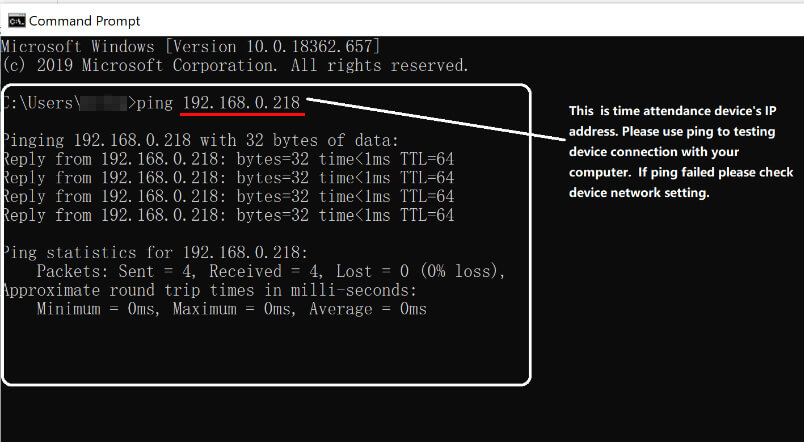1858 (1).jpg)
