How to Check Attendance Report of Branch Company Using Wan Connection Diagram Explanation
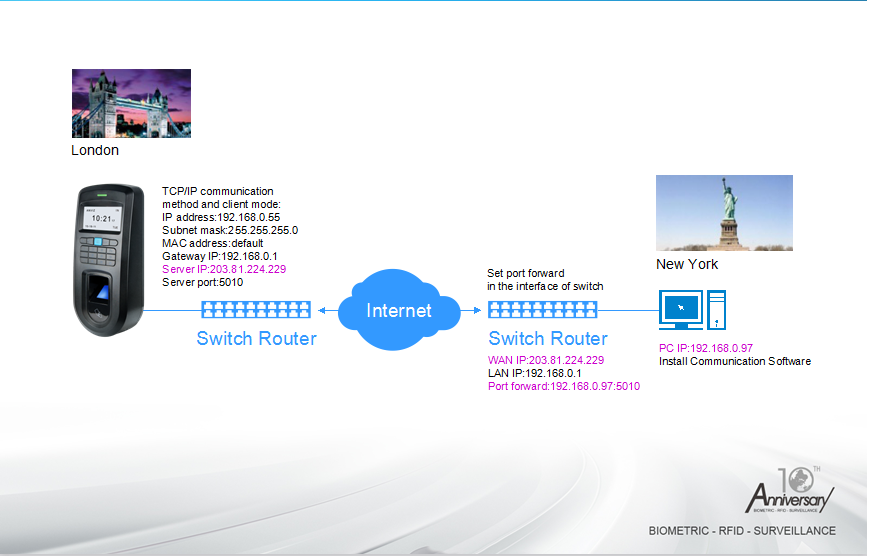.png)
For example, the company HQ is in New York, and the branch company is in Landon. If HQ want to check the attendance report of the branch company, HQ could do step by step as the following.
1. Setup VF30 TCP/IP parameter (The VF30 is installed in London), as below
Mode: Client
IP Address: 192.168.0.55
Subnet mask: 255.255.255.0
MAC address: default
Gateway IP: 192.168.0.1
Server IP: 203.81.224.229
Server port: 5010
Server IP: 203.81.224.229, the server IP should be fixed with public network IP address.
Another the VF30 device can’t support DHCP function.
2. Port forward on the router.
The router public network IP address(WAN IP address): 203.81.244.229
The router internal network IP address (LAN IP address):192.168.0.1
Port forward: 192.168.0.97:5010
3. The attendance software installation on the PC IP address: 192.168.0.97
The router port forward to PC IP, so when the data sends to the WAN IP, the WAN IP will send the data to 5010 port -> PC IP 192.168.0.97
When an employee place his finger on the VF30 in London, the device will generate a record, and the record will be stored in the VF30. When employer download the record from VF30, the record will be downloaded to the router of the IP address: 203.81.224.229, then the router have port forward to 5010 port, which means the record will send to the PC of IP address: 192.168.0.97.
