How to backup the data from machineA and upload the data to the machineB?
Backup the data from machine A and upload the data to the machineB
The data only can be uploaded to the authorized machine. So you should check if the machine is
authorized before upload the data from the software to the machine.
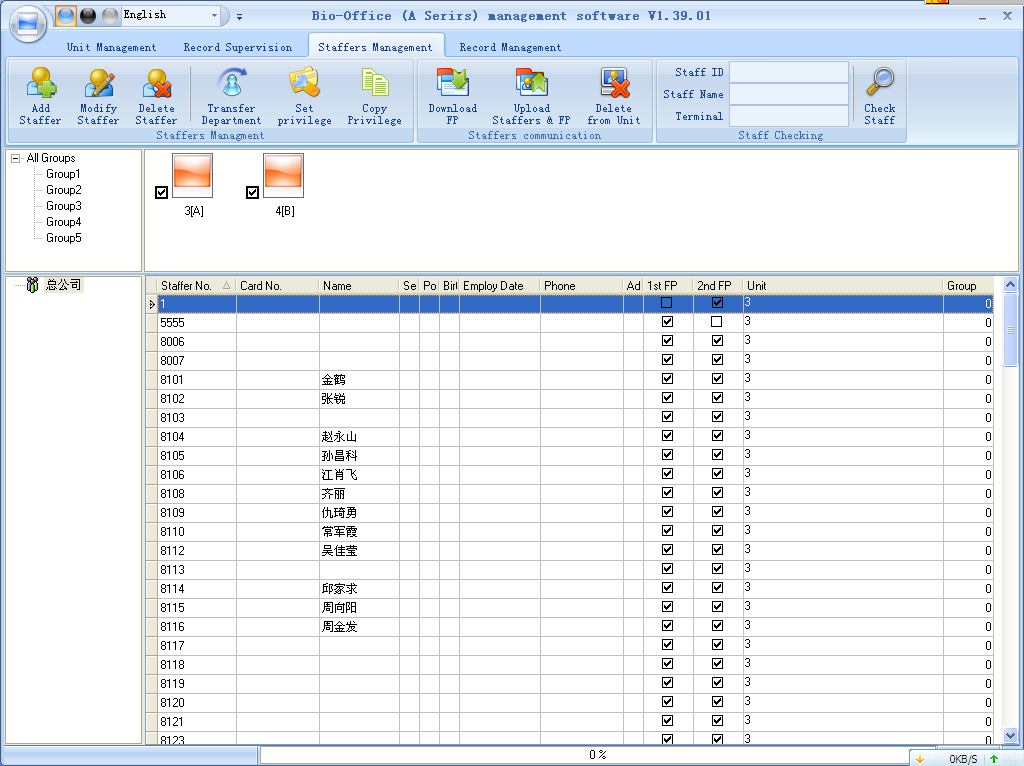.jpg)
For example: There is machine 3(A) and machine 4(B).
We can find that there is only “3” in the column “Unit”. So only the machine 3(A) is authorized.
If you want to upload the data to the machine 4(B) , add the “4” to the column “Unit”.
1. Select all the staffers by pressing the key “Ctrl+A” on the PC’s keypad.
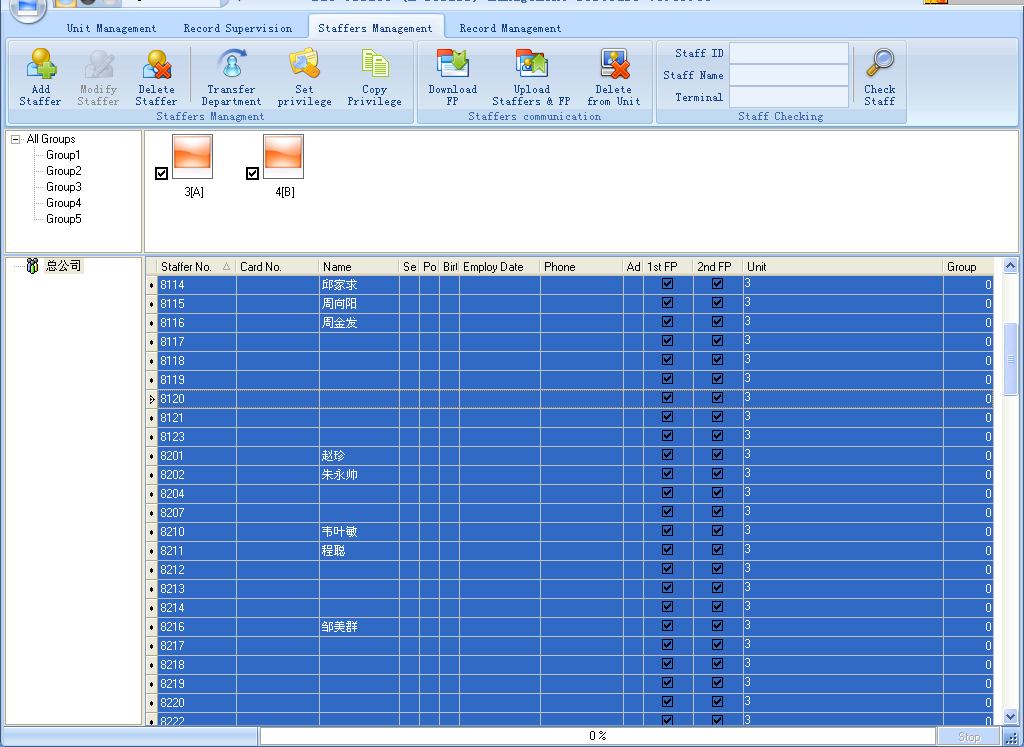.jpg)
2. Click the button “Set privilege” on the software window. The “Set privilege” window pops up:
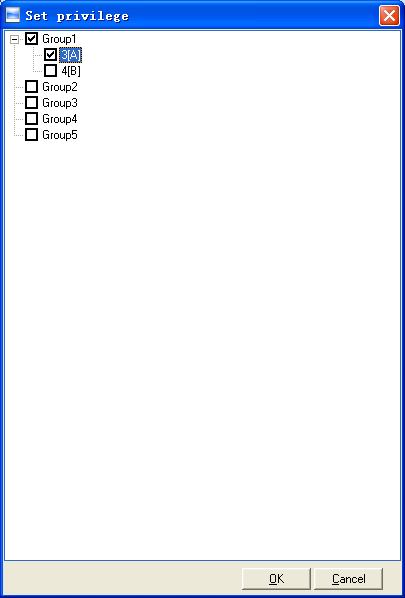.jpg)
3. Select both “3(A)” and “4(B)”. And click the button “OK” .
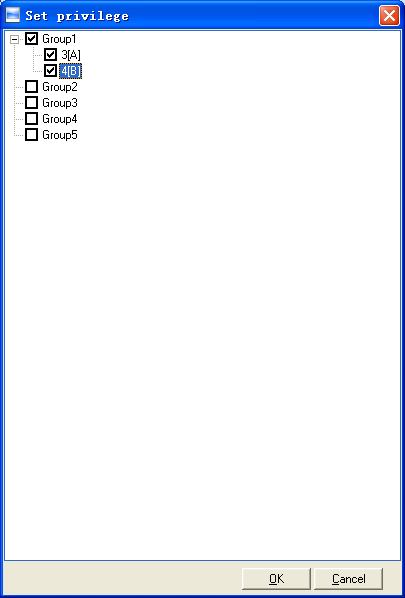.jpg)
4. Now you can find the “3,4” in the column “Unit”. It means that both machine 3(A) and machine 4(B) are authorized machine.
Click the button “Upload Staffers &FP” to upload the data from the software to machine 3(A) and machine 4(B).
5. That’s all. Thanks for reading.
